AI Image Generator
Create stunning, unique images from text descriptions using our advanced AI technology.
Your generated image will appear here.
Enter a prompt and click 'Generate Image' to start.
Example Results

A vintage 1920s typewriter sculpted entirely from swirling pastel cotton‑candy strands—keys puff out...

Studio product shot: over‑ear headphones sculpted from fluffy cotton‑candy, ear‑cups puffing outward...

Hero shot, dramatic 3:2 portrait. A solid‑body electric guitar entirely dipped in whipped cotton‑can...

A semi-realistic anime-style digital illustration of two elven women in a cozy Seattle coffee shop. ...
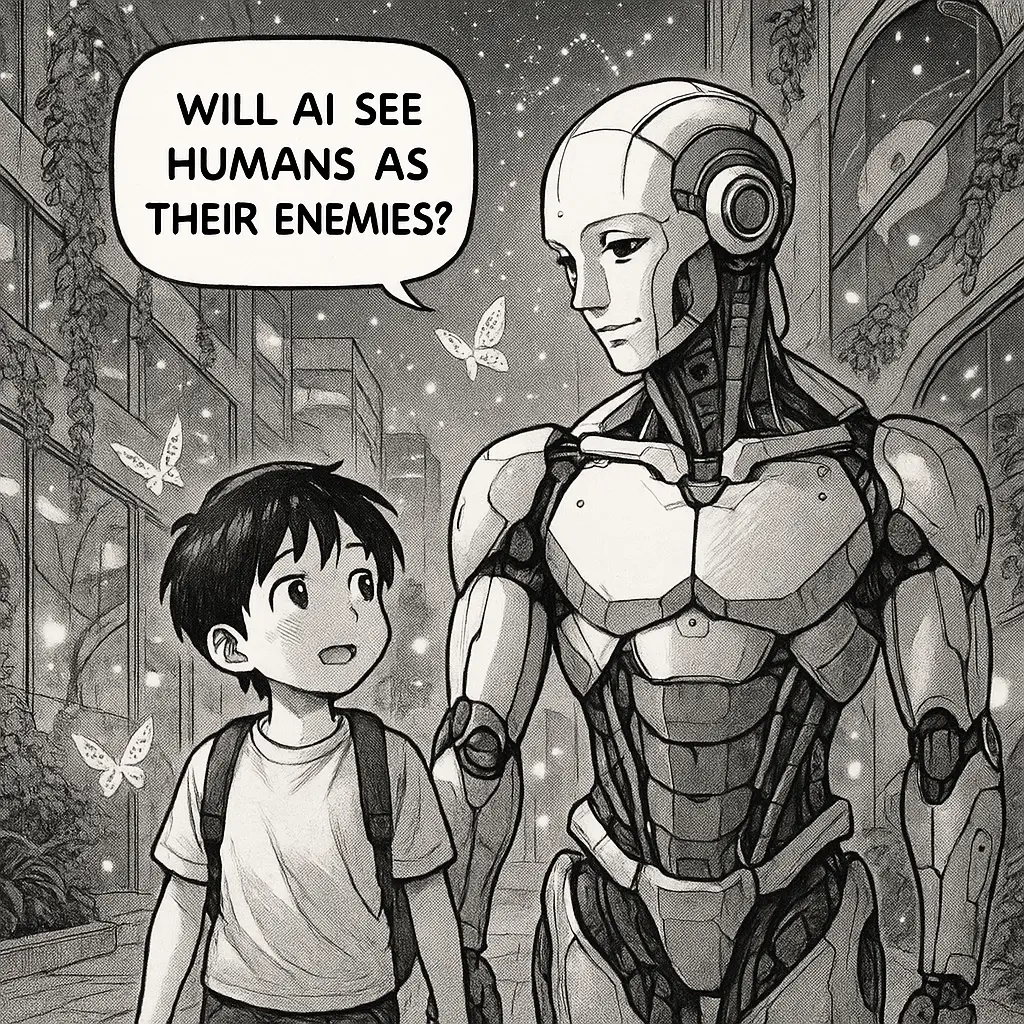
Manga-Style AI and Child with Profound Quote. Create a high-resolution manga comic-style panel in f...
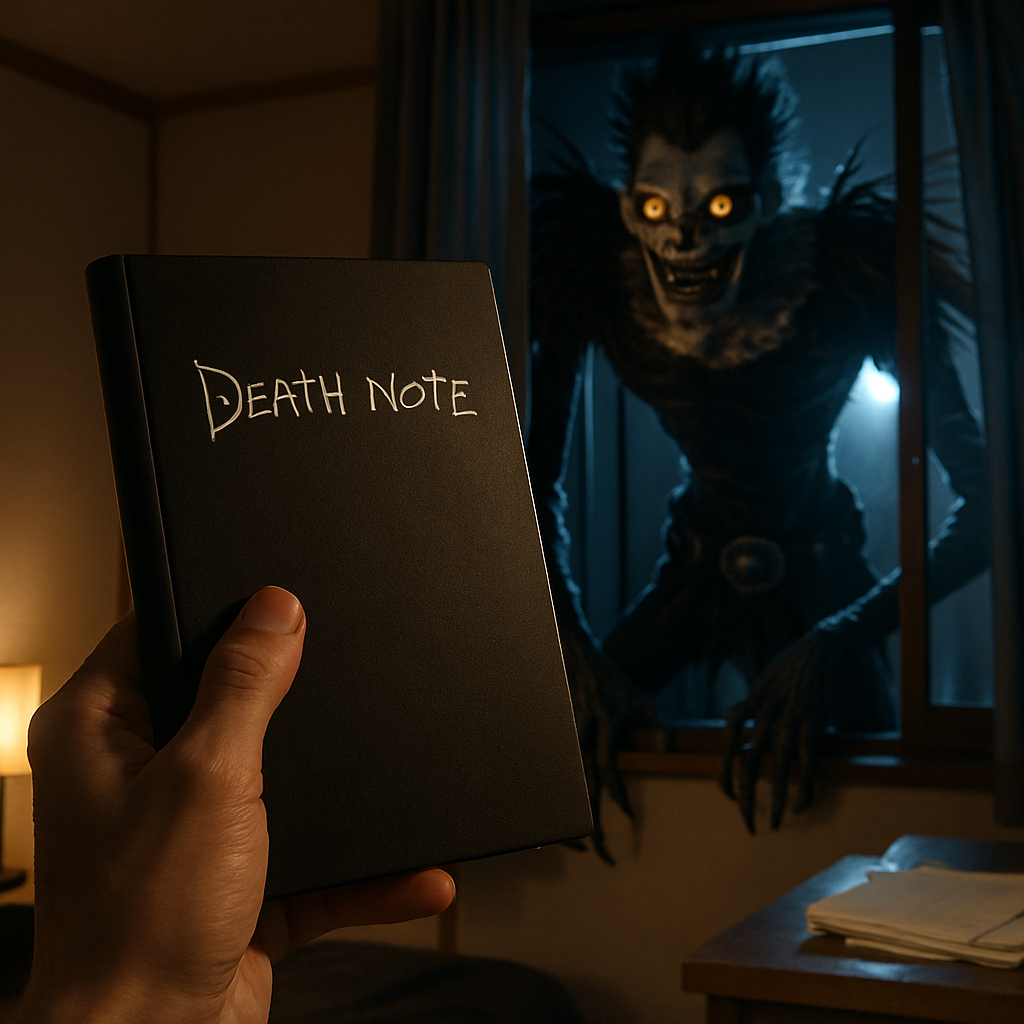
An 8K hyper-realistic scene showing a close-up of a pale human hand holding the Death Note notebook ...
How To Generate Image From Text

Enter Your Text Prompt
Type a detailed description of the image you want to create. Be specific about style, colors, lighting, and content.
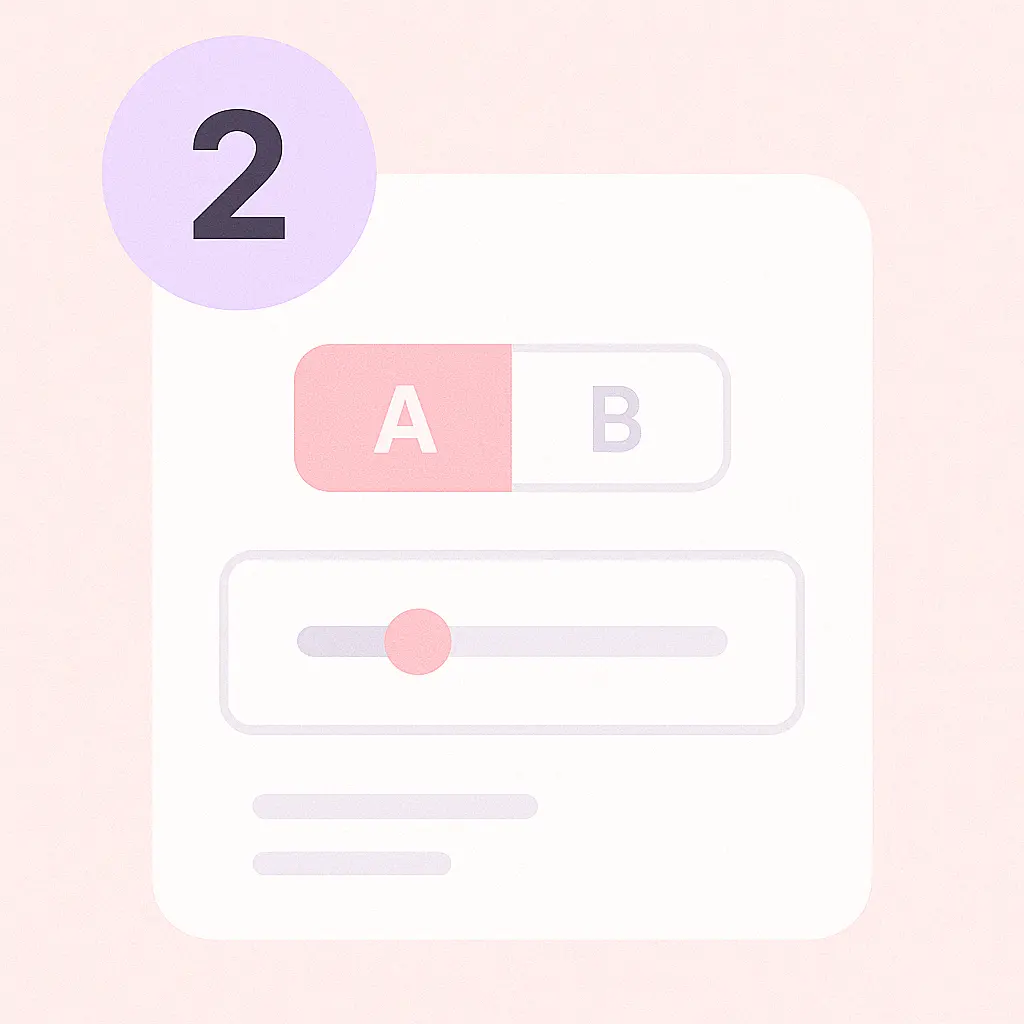
Select Model & Tune Settings
Adjust size, resolutions, and other options to fine-tune your generated image.
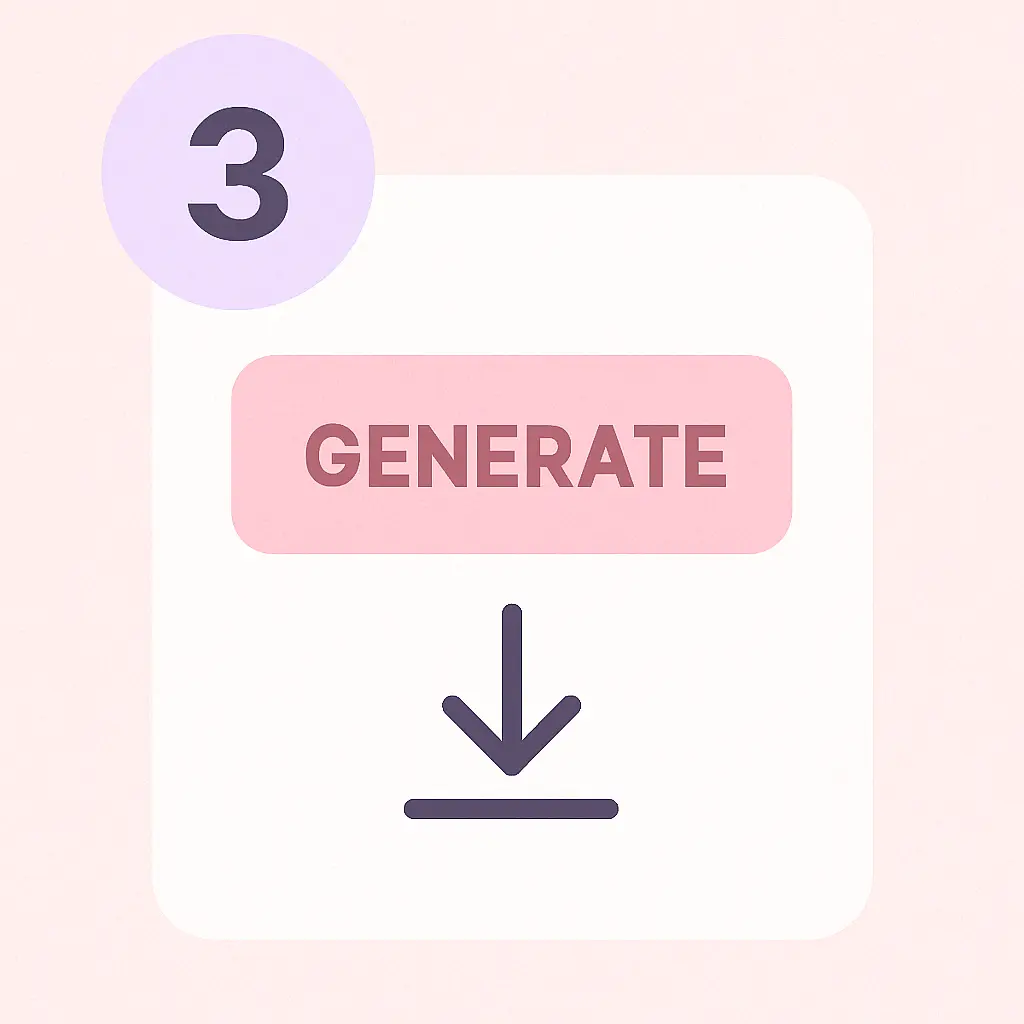
Generate & Download
Click generate and watch as AI creates your image. Download in high resolution when satisfied.
Frequently Asked Questions
What types of images can I create?
You can create virtually any type of image, including landscapes, portraits, abstract art, product mockups, and more. The AI is trained on a diverse range of visual styles and content.
How detailed should my description be?
More detailed prompts generally produce better results. Include information about style, colors, lighting, composition, and specific elements you want to see in the image.
Do I own the images I create?
Yes, you have full usage rights to the images you generate with our tool. You can use them for personal or commercial purposes according to our terms of service.
What resolution are the generated images?
Our AI can generate images at multiple resolutions. The default is 1024x1024 pixels, but premium users can access higher resolutions up to 2048x2048 pixels.
Can I edit images after generation?
Yes, you can regenerate with modified prompts, or use our Image Repair tool to make specific changes. For advanced editing, you can download and use your preferred image editing software.
Is there a limit to how many images I can create?
Free users can generate a limited number of images per day. Premium users get higher generation limits based on their subscription tier. Check our pricing page for details.
Ready to create amazing images?
Start generating stunning AI art with just a few words. Unleash your creativity today!
Start Creating